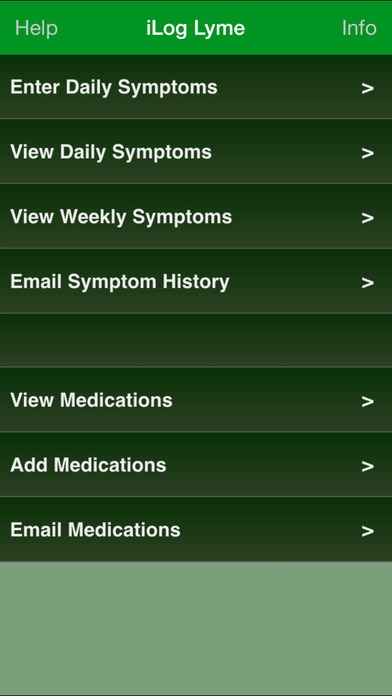iLog Lyme 1.9
Continue to app
Paid Version
Publisher Description
Minimum requirements: iOS 4.3 or higher. Lyme Disease can be a debilitating disorder which may affect all parts of your body. Having the disease can be challenging to say the least, which is why iLog Lyme was developed. iLog Lyme can help you track your symptoms and hopefully your progress as you deal with the many and varied problems associated with Lyme Disease. Features: **Easy drop down menus - minimal typing. **Email your symptom history using the weekly or monthly selection. You pick the start date, iLog Lyme brings up your symptom history for the correct time period. **Medication log. You enter in your medications and dosage and it saves it. No more carrying around a piece of paper with a list of all your medications. They'll be right at your finger tips. **Has a Common Symptom feature for entering in your daily logs. If there are common symptoms that you experience on a daily basis - just add them to the common symptoms database and turn on the feature. Then whenever you enter in a new daily symptom log, your common symptoms are already populated. If you don't want to use the Common Symptoms feature simply turn it off for that day - your common symptoms will be still be there, they just won't pre-populate your daily log. When you are ready to start using them again, simply turn the feature back on. **Symptom lists cover the majority of all body systems. **View your symptoms on your device either by day or by week. Simply choose the start date. We now have a facebook page: http://www.facebook.com/pages/App-iLog-Lyme/128260200570444 NOTE: iLog Lyme is in no way a substitute for proper medical care. iLog Lyme should not be used to diagnose or treat medical conditions as it is only a method to track symptoms that may be experienced and it should be used in conjunction with your health care professional.
Requires iOS 5.1.1 or later. Compatible with iPhone, iPad, and iPod touch.
About iLog Lyme
iLog Lyme is a paid app for iOS published in the Health & Nutrition list of apps, part of Home & Hobby.
The company that develops iLog Lyme is Scott Padilla. The latest version released by its developer is 1.9.
To install iLog Lyme on your iOS device, just click the green Continue To App button above to start the installation process. The app is listed on our website since 2010-12-19 and was downloaded 23 times. We have already checked if the download link is safe, however for your own protection we recommend that you scan the downloaded app with your antivirus. Your antivirus may detect the iLog Lyme as malware if the download link is broken.
How to install iLog Lyme on your iOS device:
- Click on the Continue To App button on our website. This will redirect you to the App Store.
- Once the iLog Lyme is shown in the iTunes listing of your iOS device, you can start its download and installation. Tap on the GET button to the right of the app to start downloading it.
- If you are not logged-in the iOS appstore app, you'll be prompted for your your Apple ID and/or password.
- After iLog Lyme is downloaded, you'll see an INSTALL button to the right. Tap on it to start the actual installation of the iOS app.
- Once installation is finished you can tap on the OPEN button to start it. Its icon will also be added to your device home screen.